Modify the CPU and Memory Values of a Virtual Machine
-
This is how you access your Cloud server's main page in HostDime's Cloud.
-
Log into your CORE account and click Cloud under the Products menu.
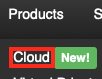
-
Click the Login to Cloud Portal button.
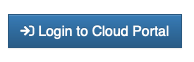
-
Now you will be on our Cloud dashboard page. Click on the Virtual Servers item in the sidebar to switch to a view of your virtual servers.
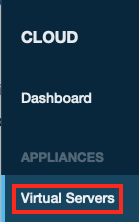
-
You will see a list of all of the virtual servers you've created. Click on the Label for the server you want to work with.
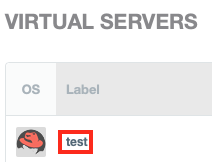
-
This will take you to a page where you can see up-to-the-minute statistics and work with your virtual server.
-
-
Go to Tools > Edit Virtual Server
-
Modify the slider for RAM and CPU Cores to the desired resources

-
Click Save to apply the changes